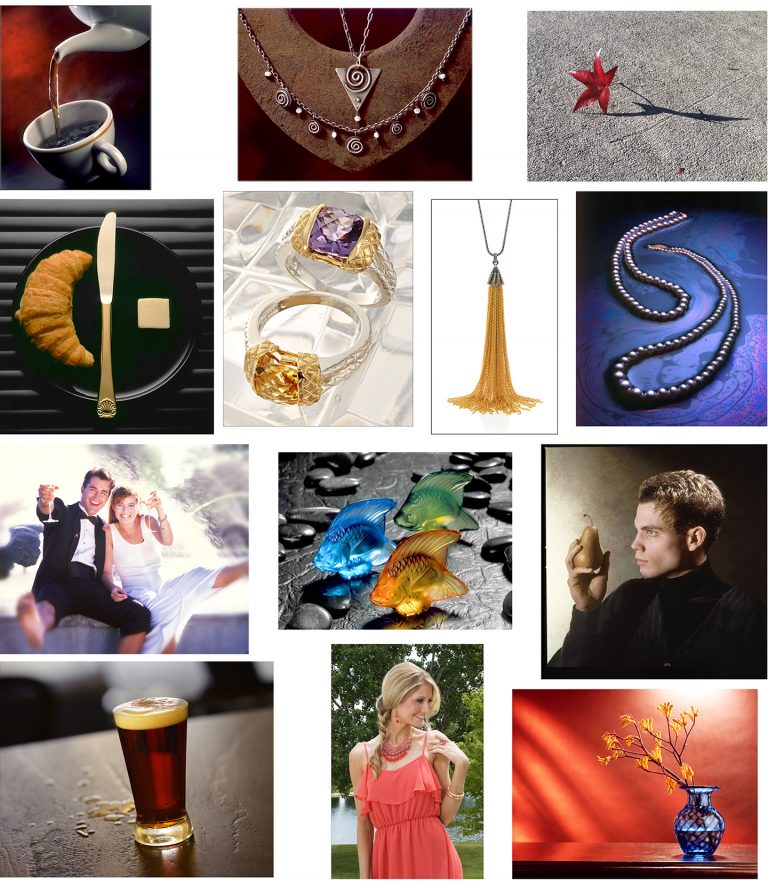AI in Photos
AI in Photos How is Artificial Intelligence Changing Photos? There’s been a lot of buzz about AI lately The latest version of Photoshop (2024) includes a new tool and task bar. The Generative Fill tool. This tool seems unassuming but has the power to completely change how retouching is done.